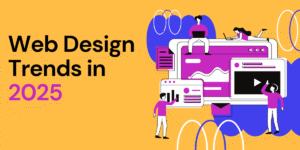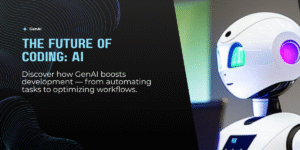Keyword research is still one of the most powerful tools in any SEO strategy, even in 2025. While search engines have become smarter and AI-driven content is on the rise, understanding what your audience is really looking for remains crucial. Proper keyword research ensures your content matches user intent, reaches the right visitors, and improves your chances of ranking higher in search results.
You don’t need expensive tools to perform advanced keyword research. There are plenty of high-quality, trustworthy tools available for free to assist you.
Why keyword research is still important in 2025
Google’s algorithms are becoming smarter every day. Keyword research helps you reach the right audience and create content that relates to the visitor’s search intent.
When creating content, it’s not just about stuffing in your target keyword as much as possible. This might even create a negative effect. In 2025, it’s important to understand user intent. This is what people actually are trying to find when they search online. When done right, you’ll attract visitors who are much more likely to stick around and your content will get seen.
Keyword research is crucial because it:
- Helps you understand what your audience is really searching for.
- Helps you find low-competition, high-volume keywords.
- Guides you in creating your content based on your audience’s needs.
- Improves chances on ranking higher in search engines.
How to do advanced keyword research for free (step-by-step)
1. Brainstorm broad keywords for your topic
Open an Excel-sheet or just grab pen and paper. Start writing all the keywords you can come up with that are relevant to your topic. In this stage you, can think of the broad, general themes that your audience would be searching for.
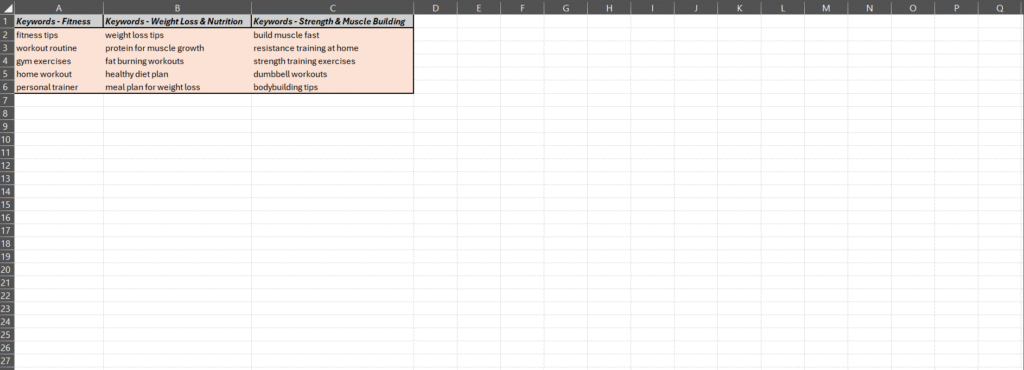
This excel-sheet or paper creates a strong foundation for your research.
2. Use these free tools to generate more keyword ideas
Now it’s time to use the Excel-sheet or paper from the first step. We’re going to use all of these keywords to generate more ideas using the following tools.
Google autocomplete
Type your keyword in Google’s search bar; Google’s Autocomplete feature will suggest phrases that people are actually searching for.
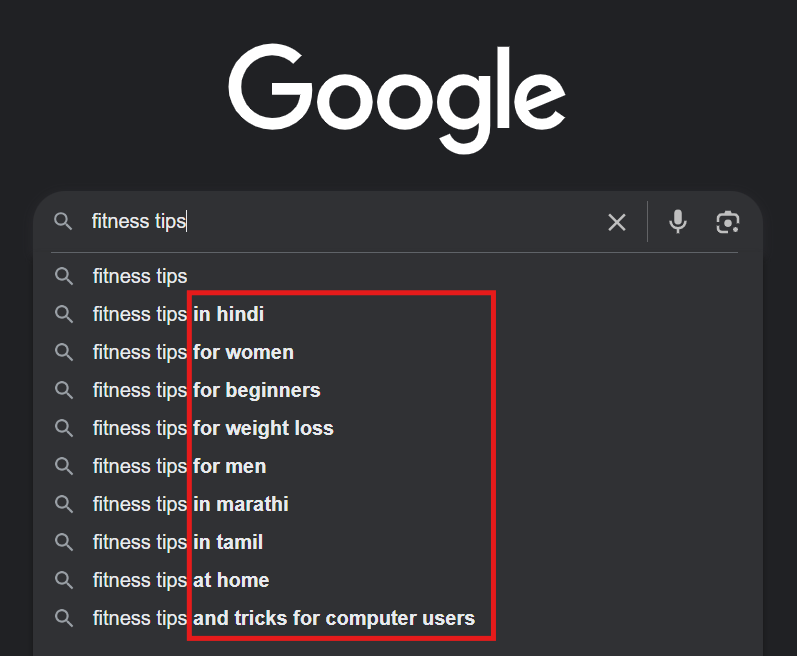
Do this for every keyword on your sheet and write all the relevant options from Google’s autocomplete down.
Google related searches
When you have searched something in Google and you see all the results, Google provides (at the bottom of the page) a feature called ‘related searches’ or ‘people also search for…’ which you can use for your keyword research.
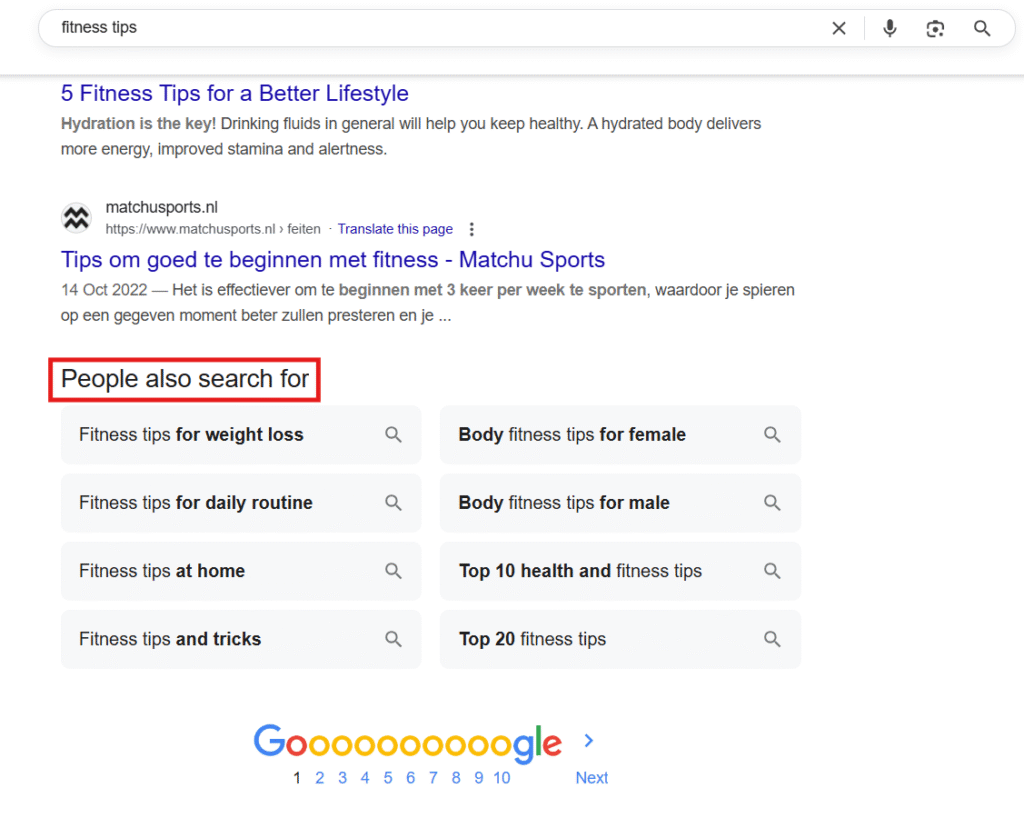
Search for your keyword and scroll to the bottom. Here you can find other search terms people are actually looking for on Google. Write down the relevant ones to add to your sheet.
Google keyword planner
To use Google Keyword Planner, you have to sign up for Google Ads first. You can find the Keyword Planner by clicking ‘tools’.
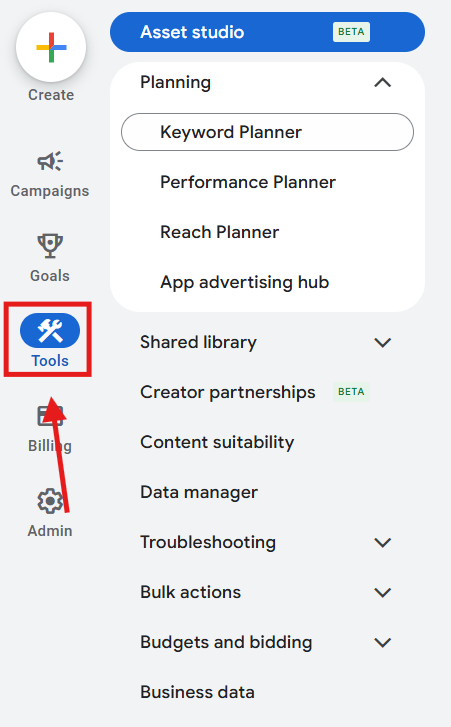
After clicking ‘tools’, click on ‘keyword planner’.
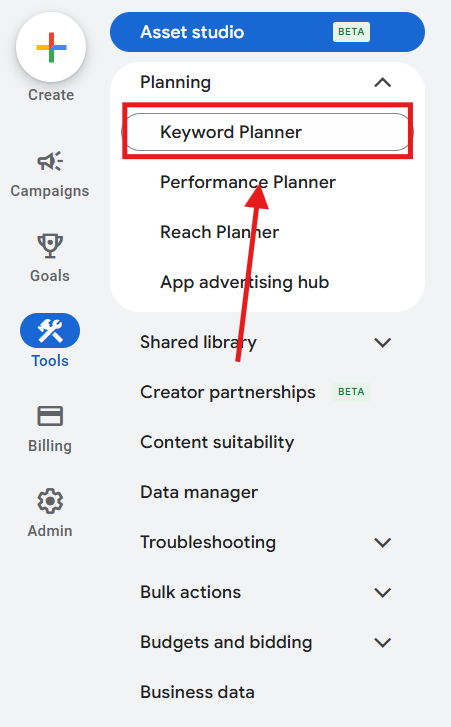
Here you choose ‘discover new keywords’.
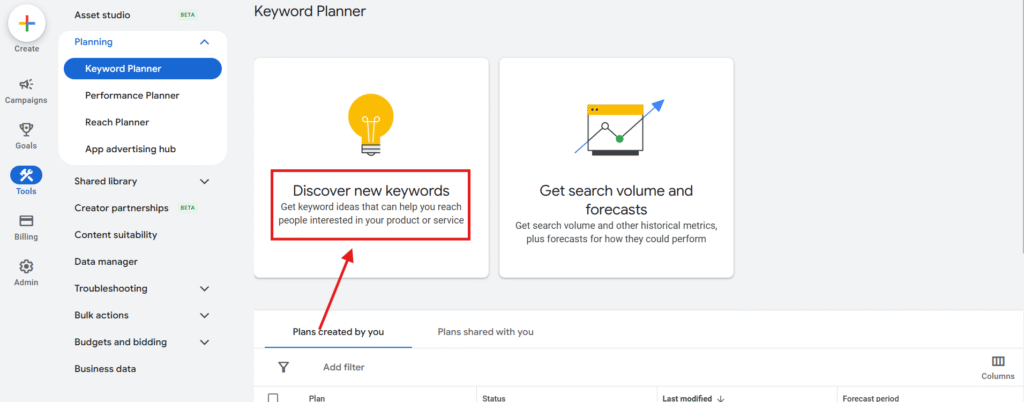
You’ll type in some keywords which are relevant and click ‘get results’.
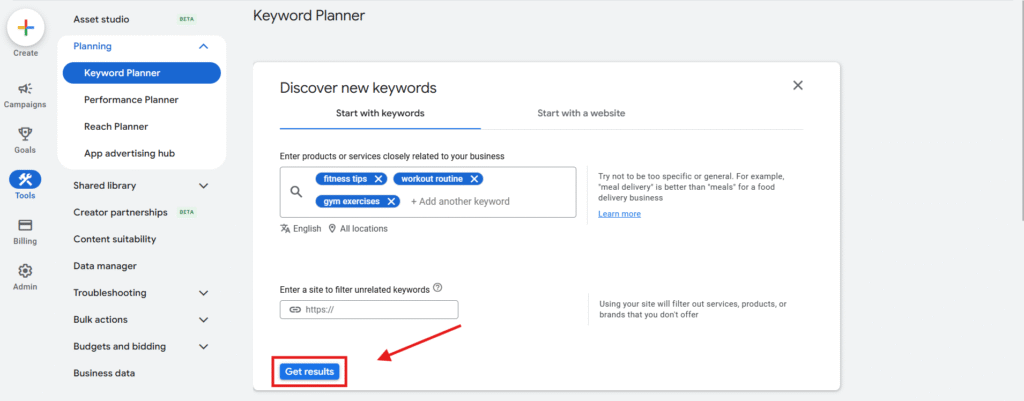
Here you’ll find your own keywords and keyword planner’s suggestions for other keywords which you could use.
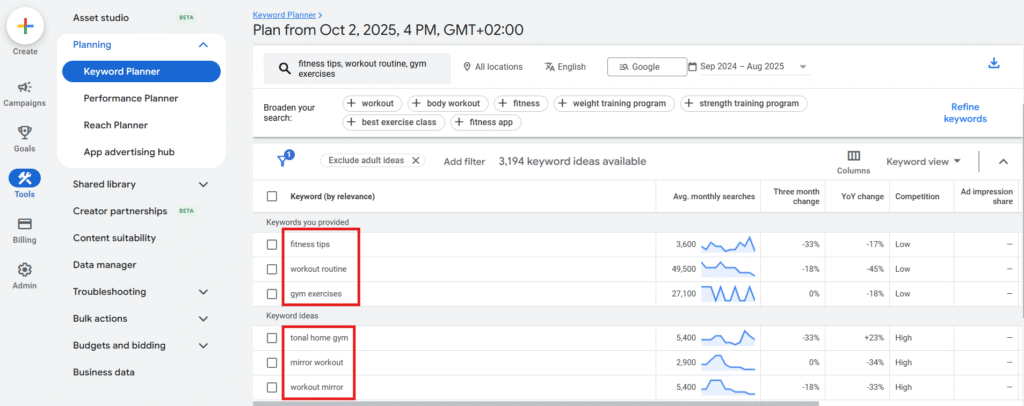
3. Analyze your competitor’s keywords
To analyze your competitor’s keywords, you can use Google Keyword Planner as well. Instead of starting with keywords, you’ll start with a website. Here you’ll enter the website of your competitor. You have the option to use the entire site or solely the page you have typed in the bar.
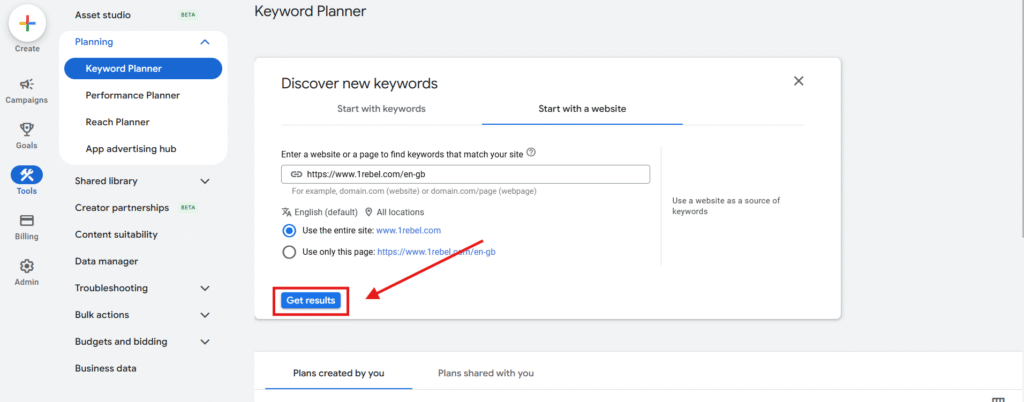
Then you’ll click ‘get results’. You’ll receive a list with all of the keywords your competitor is ranking for. You can find some great ideas by just scrolling through this list.
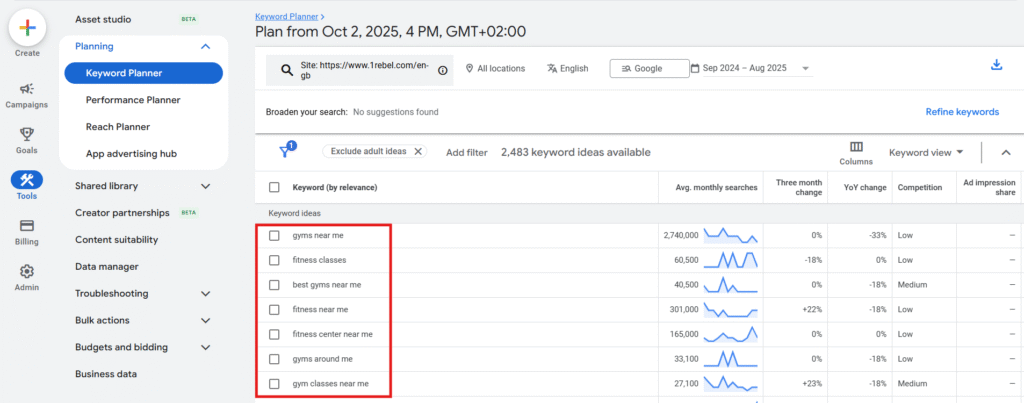
Write down the most relevant terms for your topic down, or create another list for content ideas in the future.
4. Check volume with Google keyword planner
On the same page where you can find all the suggestions from Google Keyword Planner, you can also find the search volume of the keywords.
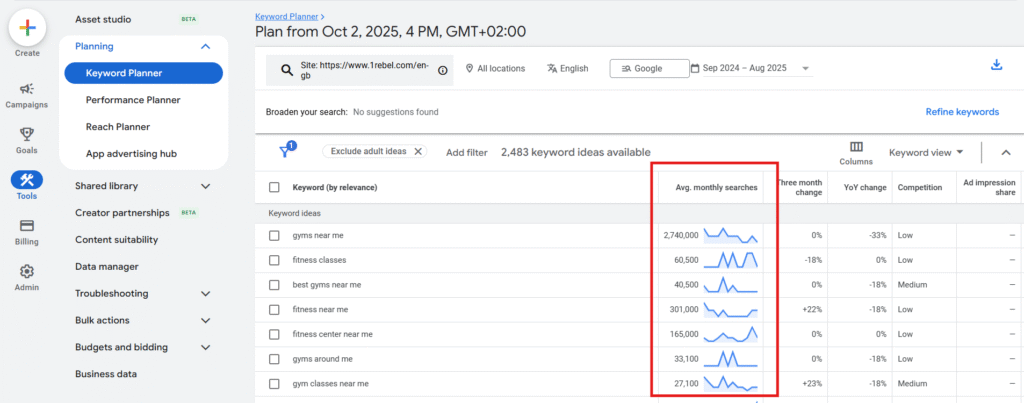
If you’re a beginning website, I’d recommend aiming for keywords that have at least 1.000 monthly searches. Especially if you’re targeting informational keywords. If you’re aiming for conversions, look for keywords that have at least 100 monthly searches.
A little bonus tip: don’t ignore the long-tail keywords as they often have less competition and a higher conversion rate. Here you can find great opportunities to rank for.
4. Leverage Ahrefs keyword generator to validate keyword difficulty
When you have a solid list of keywords and the volume of the keywords that you might want to target, it’s time to check the keyword difficulty. This is a metric that estimates how challenging it is to rank on the first page for a specific keyword.
We’re going to use Ahrefs’ free keyword generator tool to check this. This tool provides keyword ideas for a certain keyword you have searched for. It provides data on search volume and keyword difficulty (KD).
The keyword you search for always comes up at the top. So if you type in your keywords from your list, you’ll have data on how difficult it will be to rank on the first page.
Go to Ahrefs keyword generator.
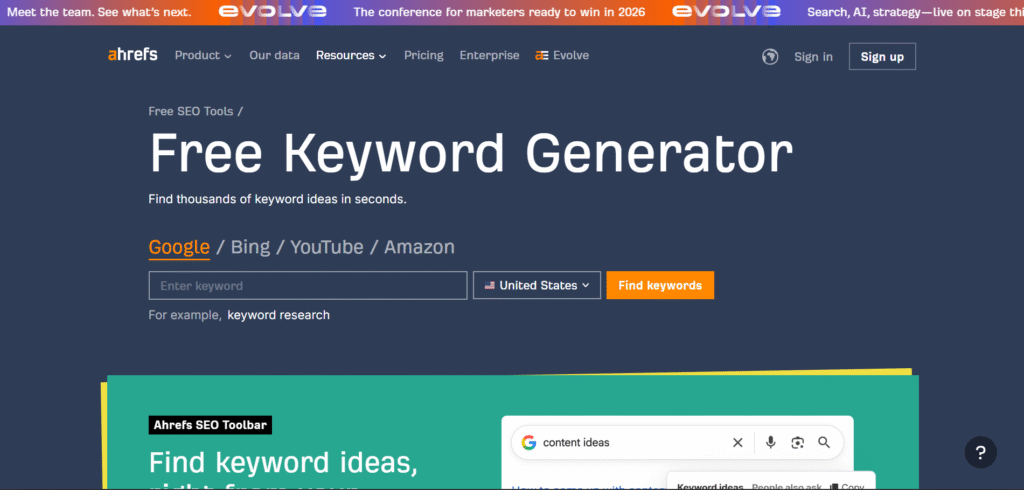
Type in your keyword and press ‘start’. You’ll find the search volume and keyword difficulty.
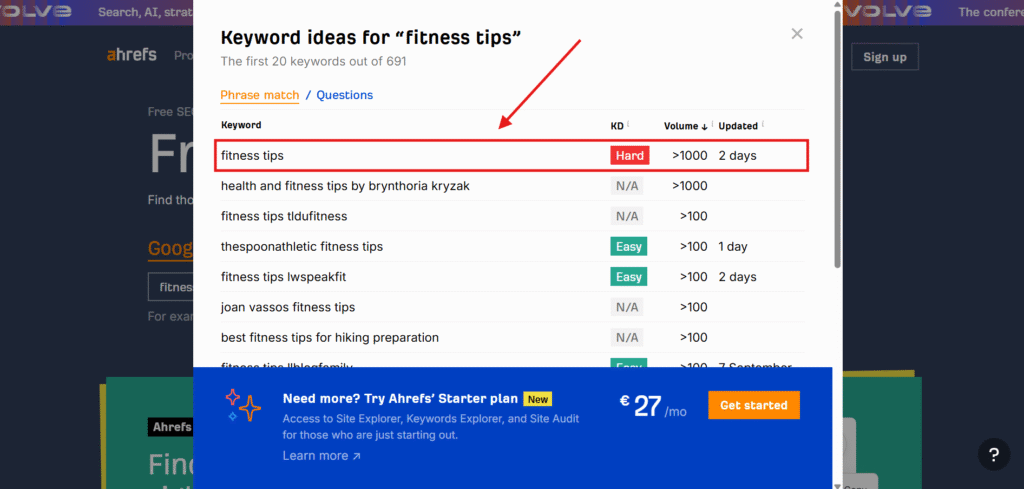
Conclusion: Can you really do advanced SEO keyword research without paid tools?
In my opinion, you definitely can. It requires more work using different tools, but the results are almost the same. Sure, a paid tool like SEMRush gives you all the data in one click and will provide more precise results. However, with these free keyword research tools you can definitely do the job.
There is so much data available for free. It’s just about using plenty of different, trustworthy tools. Especially when on a budget, this is a solid solution to ensure you target the right keywords.
If you’re interested in increasing your knowledge of keywords, take a look at these 10 keyword research tips for small businesses!
Here is a final overview of the tools you need to do advanced keyword research completely free:
- Google autocomplete: for additional keyword ideas (most of them are long-tail keywords).
- Google related searches: for additional keyword ideas.
- Google keyword planner: for keyword ideas and search volume.
- Ahrefs’ free keyword generator: to check keyword difficulty and confirm search volume.